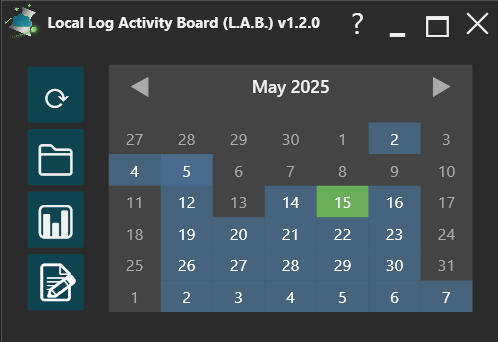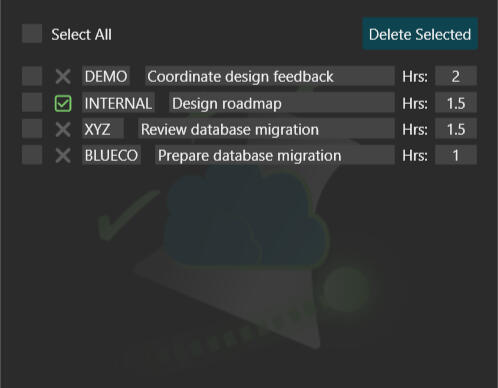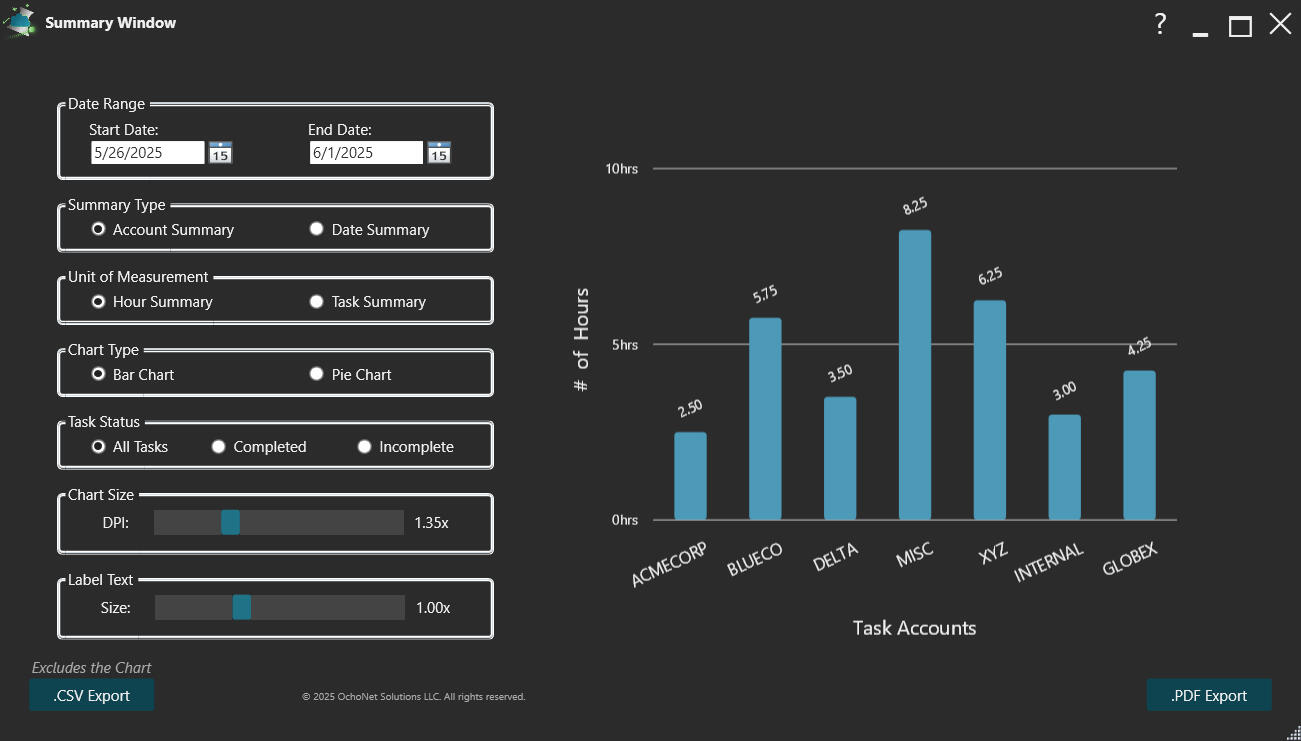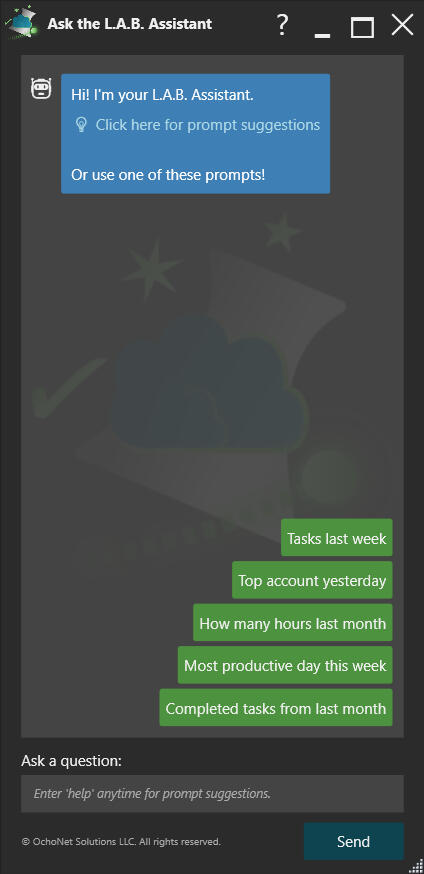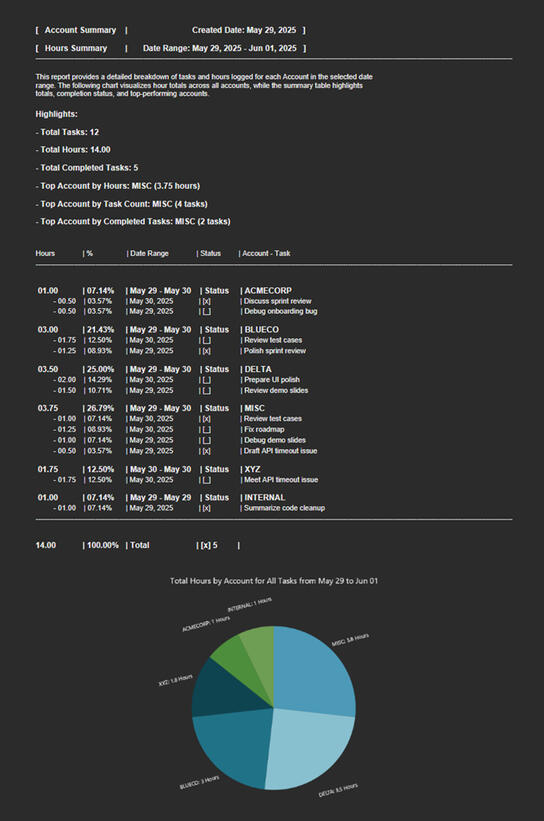Are you a Project Manager, Consultant, or Freelancer tired of juggling spreadsheets, scattered notes, and forgotten tasks?L.A.B. brings order to the chaos:
Track tasks, log hours, generate polished summaries, or use the L.A.B. assistant to query for records, all from your desktop.
Simple. Transparent. Offline by design.
Because your productivity doesn't need the cloud to shine.
Create clear summaries easily
Configure the summary and chart, click '.PDF Export', and get a fully formatted report summary.
Time, tasks, accounts are all broken down and visualized.
Get help from the L.A.B. Assistant
A built-in smart prompt engine that understands what you mean, not just what you type. Ask questions like “What did I do yesterday?” or “Top account this month?”, and it will return real task data with context-aware and comprehensive summaries.Bonus: export results instantly to a .CSV or .PDF file with a single click.
Manage your day
the smart way
Generate clean, structured .PDF file summaries from your logs for any date range in seconds. Automatically pull together your tracked tasks or hours from the desired time frame and break them down by account or day and create a readable summary report that includes:A full breakdown of time or task allocation.
Highlights to enable key insights at a top-level.
A visual chart tailored to your selection.
Local file output saved to your desktop.
Watch a Demo Video
One-time Purchase - $60
Supports: Windows OS 10+
No endless subscriptions and no surprise renewals.
When you buy L.A.B., you get full access.
With L.A.B., managing your day is fast, visual, and entirely local.
Open the app to a sleek calendar that shows which days have activity logged. Click any day to instantly pull up your task list with hours spent, accounts tagged, and completion status.Add new tasks with a quick input. Mark them done with a single click.
Bulk delete in a streamlined interface that stays out of your way.All files are saved automatically into local .CSV Log or .PDF Summary files, organized by date and stored in a dedicated folder on your desktop at
(C:\Users\YOURNAME\Desktop\OchoNet_LAB).
No internet connection or cloud storage required.